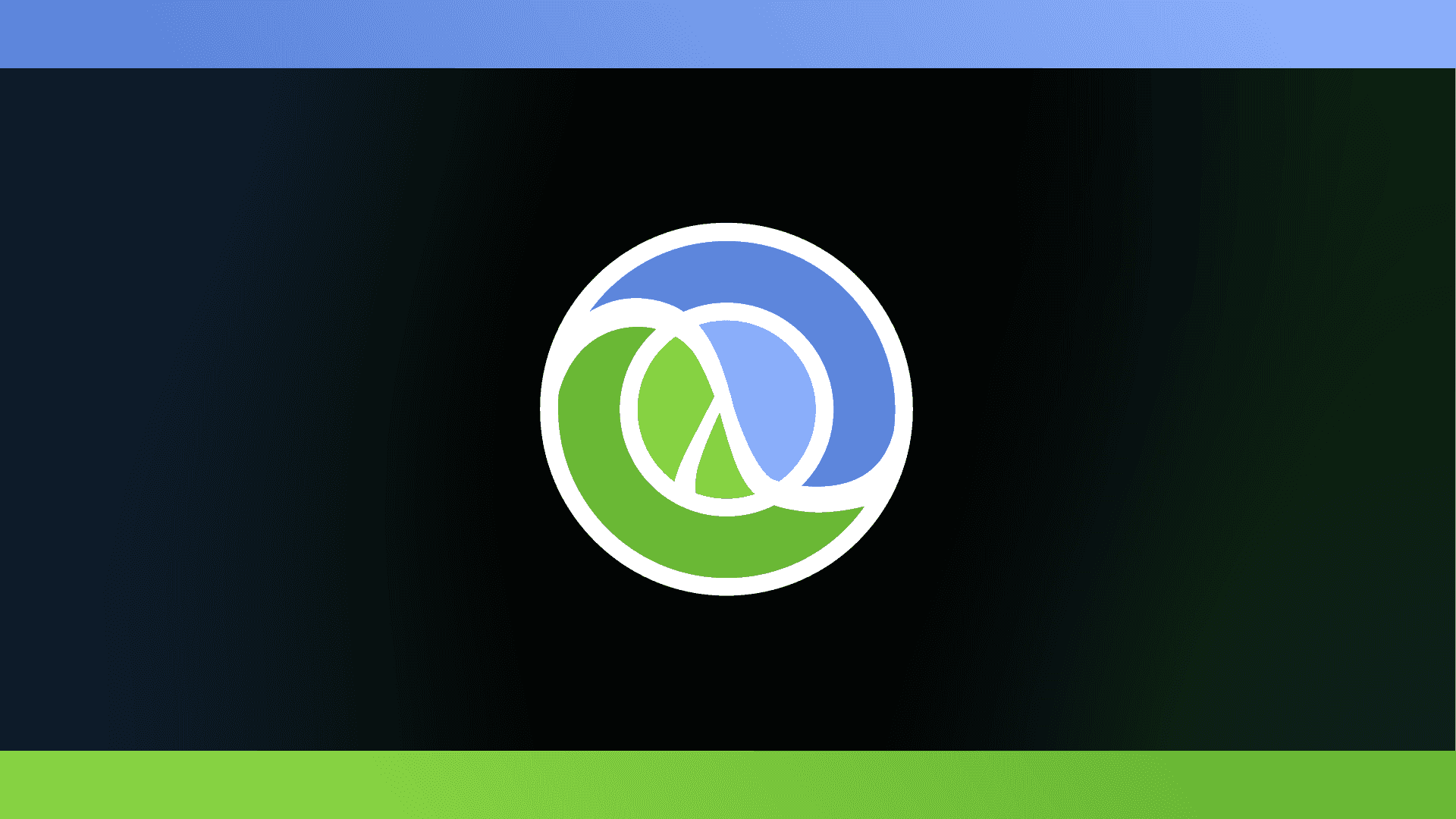
Working with Nested Data Structures
Funtions like `assoc` and `dissoc` are great for single-level maps, but what about nested data?
Written by: Alex Root-Roatch | Sunday, October 13, 2024
Dealing with Nesting
Working with nested data can be tedious and challenging, especially if the goal is to add or update data deep inside a nested structure instead of simply retrieving the data. Luckily, Clojure provides us with get-in, assoc-in, and update-in to make this easier.
get-in
This Clojure function allows us to easily access data in a nested structure in a readable way. We simply provide a vector of the keys in a map or indices in a vector that we want to access. For example:
(def developers {:data [{:first-name "Alex"
:skills ["Clojure" "React"]}
{:first-name "Bob"
:skills ["SQL" "Datomic"]}]})
(get-in developers [:data 1 :skills 0])
=> "SQL"
assoc-in
This function allows us to add values to a map or vector that is nested rather than at the top level. For example:
(assoc-in developers [:data 0 :last-name] "Root")
=> {:data [{:first-name "Alex"
:last-name "Root"
:skills ["Clojure" "React"]}
{:first-name "Bob"
:skills ["SQL" "Datomic"]}]}
(assoc-in developers [:data 0 :skills 2] "SQL")
=> {:data [{:first-name "Alex"
:skills ["Clojure" "React" "SQL"]}
{:first-name "Bob"
:skills ["SQL" "Datomic"]}]}
This works for inserting entire data structures as well:
(assoc-in developers [:data 2] {:first-name "Jane"
:skills ["Graphic Design" "Java"]})
=> {:data [{:first-name "Alex"
:skills ["Clojure" "React"]}
{:first-name "Bob"
:skills ["SQL" "Datomic"]}
{:first-name "Jane"
:skills ["Graphic Design" "Java"]]}
Be careful when inserting into a vector though, as inserting at a pre-existing index will overwrite the data that is already there.
update-in
This function works like assoc-in but allows us to specify exactly what function is performed at the specified place in the data instead of just assoc. For example:
(update-in developers [:data 0 :skills 0] str "Script")
=> {:data [{:first-name "Alex"
:skills ["ClojureScript" "React"]}
{:first-name "Bob"
:skills ["SQL" "Datomic"]}]}
The selected value, "Clojure," is passed as the first argument to the provided function, str, followed by a second argument "Script" to make "ClojureScript".
This is especially useful for removing items, since there is no dissoc-in function:
(update-in developers [:data 0] dissoc :skills)
=> {:data [{:first-name "Alex"}
{:first-name "Bob"
:skills ["SQL" "Datomic"]}]}
Conclusion
Dealing with nested data can be annoying, but with Clojure's get-in, assoc-in, and update-in functions, we can easily achieve what we need to with those deeply nested values.


